I know the iPad2 isn’t brand new, but it is the market (re)definer. As we’ll compare many future tablets against it, it’s only fair to give it a hard look. Apple’s goal with the iPad line was to displace the netbook as your “third screen” (desktop/laptop, phone, netbook), but for it to remain a supplemental device. Others here at Techcitement are exploring if tablets can do that. However, there’s also a segment out there touting tablets as a first screen rather than a second or third, and that’s what I’d like to look at here.
Part I: Look and Feel
I’m pretty sure we’ve all seen an iPad2 by now, yes? A 10″ slate, bottom center “home” button, volume control and switch on the right, on switch on the top right, and loaded with iOs. At 10″, the body is just about the top size one can hold a tablet comfortably (although 7″ tablets are a bit more ergonomic in this author’s opinion).
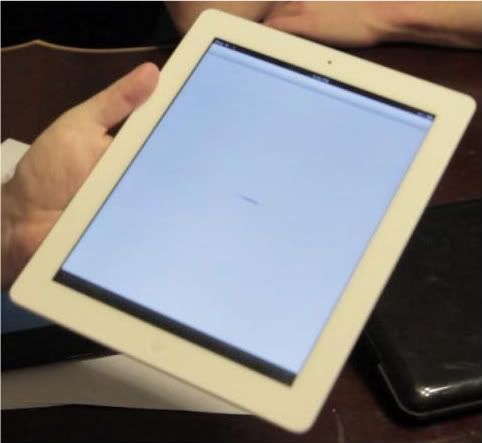
An iPad 2 in the Hand...
In terms of “how it feels” – it’s easy to overstate how thin this puppy is. When the first iPad came out, people were impressed, but the iPad2 blows it away. Now, anything else is considered “fat”, sending Samsung back to the drawing board for the Galaxy Tab 10 (and that paid off big time) and giving the XOOM and Touchpad body image issues.
The iPad2’s look and feel can really be summed up in one word: slick. That includes the “reduced friction” meaning. The iPad2 looks like a square of metal and feels like it’s going to slip out of your hands. This is actually common to almost every tablet I’ve tried (with the exception of Toshiba’s Thrive), but it’s a bit of a false flag. No one sensible uses these things without a case. After all, you don’t want to scratch your baby up, and you will scratch it up without a case.
Part II: Getting Started
Apple has had the time to really refine your mobile experience and it shows. Setting everything up is quick and intuitive, but it’s also where we hit our first snag. You can’t activate your iPad without iTunes.
Apple’s iTunes has gone from being a music jukebox to a media server to a device manager. In the process, it’s gone from doing one thing excellently to doing a bunch of things only okay at best. Plus, if you have a Windows machine, your iTunes can be a resource hog. There are third party solutions to manage your content on your iPad, of course. However, I’m unaware of anything to activate it besides iTunes (presumably, if you ask nicely, they’ll do it in store for you). In that regard, you can’t cut the “first screen” out just yet. Seems we’re dead at the start.
Part III: What I Liked About iOS
Apple’s iOS is smart and easy to adjust to if you come from another mobile OS. The “folders” feature is well done, and I now have the majority of my apps right on the front page, sorted by folder. Just a quick hold on an app and it’s filing time.
The home button is the center of your iOS universe. One tap takes you home when you’re in an app or puts you back in normal mode if you’ve been making folders. A double tap takes you to multitasking mode. It’s nice and simple.
Multitasking on the iTunes may not be “true” multitasking like under WebOS, but it gets the job done. I honestly think the average user won’t even notice a difference. The only time it’s irritating is when I have to stop watching a video and instead of just resuming, I have to first find the video I was watching again, even if the app I was just using is still open.
Speaking of apps, it only took me two days to have 80+ apps. That’s one area where Apple has the market absolutely locked. They’ve got the developers and the head start. I was able to test multiple ereaders, comic book readers, video players, browsers, and more to find what I liked best. Some apps act as portals to existing mobile sites (CNN), but clicking the app does skip two steps.
Multimedia is where the iPad truly shines, which makes sense when you consider the evolution of the product. You can get shows and music on the fly, so I can’t fault a need to be tethered here. To get your own stuff, you need a computer (pre-iTunes in the Cloud), but at least you can use some third party solutions. Plus, there’s the option of Home Sharing. This doesn’t apply to my stand-alone model, but watching your saved shows without loading them on your device is a nice, slick mini-cloud solution.
Unfortunately, I wasn’t able to test any of Apple’s upcoming cloud solutions at the time of this review.
Part IV: What I Didn’t Like About iOS
It all comes back to iTunes. If I wanted to add, for example, a specific video to VLC or a specific book to Stanza, I had to do it via iTunes. Wireless syncing, coming in iOS 5, is unlikely to address this. It also means if I want to read a book in Stanza, Copia, or Kobo, I have to pick a reader because they don’t see each other’s library. It’s really a shame. I want to be able to plug my tablet in, have it mount under Windows/Finder, and then drag and drop my books, movies, and shows to folders that every app can see.
I’d also really like a file browser on the tablet itself. Astro for Android and Internalz for WebOs may not ship with the device, but getting them on there is easy-peasy. Realistically, I understand why Apple doesn’t include one (it’s all about the average consumer), but I’d like it as an option. Heck, I’d even be willing to pay for it (like when I bought a PowerBook instead of an iBook because only one RAM slot was accessible on the latter). I just want to manage my device my way.
I mentioned above how central the home key is. Well, if you’re a heavy app switcher like me, that may be a bad thing. I keep feeling like I’m going to wear it out. I can’t help wondering if Apple, with their mastery of multi-touch, couldn’t have experimented a bit with gestures like Palm, RIM, or a software-based task switcher like Android Honeycomb. The home switch feels like one egg in too many baskets.
Notifications in iOS 4.3.3 are intrusive and irritating. It’s hard to believe the same company that built this great device missed the boat on notifications, which should be a basic function. This problem goes away with iOS 5, and let’s hope they avoid future missteps like this.

The only way this could be more intrusive is if a mallet popped out and smacked you whenever you had an alert.
Part V: Unexpected Delights
I’m going to gush a bit here – battery life on the iPad2 is amazing. Frankly, I had thought Apple was blowing smoke about the battery. Then, I unplugged it one day at 5:00 AM, used it most of the day to watch videos and stream Pandora, and it still had a charge when I got home 12 hours later. It’s impressive and a huge selling point.
Aside from the fact that Bluetooth on the iPad2 easily pairs with my existing headsets, I can easily pair the tablet with my Logitech Denovio Mini Bluetooth keyboard. It works like a charm. I’m looking forward to testing this with a full-size Bluetooth keyboard. That and a simple stand (I’m using a paper stand from Staples) would make a manageable workstation.
Part VI: Stuff That I Didn’t Test
I’m not a camera guy, so I gave the front and rear facing cameras a pass. I get the appeal for some, but it’s not for me. Even FaceTime, which feels like a videophone from The Jetsons, has little appeal for me.
AirPlay, the ability to wirelessly output to an Apple TV, is a cool concept, but I don’t own an Apple TV. How many people do, honestly? Plus if we’re looking at this as a standalone device, that doesn’t exactly fly.
Part VII: Wrap it Up Already! Geeze!
Look, odds are if you want an iPad2, you’ve already decided to get it. Conversely, if you’ve decided it shall not darken your doorstep, I doubt you care what I think. However, if you’re undecided and looking for a device to “break free”, then this is not the right device for you. The iPad2 is great in many ways, and the flaws are only annoying because the rest of it is so good, but it is very much a companion device.













Needing iTunes on a computer to set up a new iPad will also be going away in iOS5, blessedly.
Yep, also OTA updates at long last. Bad news for jailbreakers if they’re not wary, though.
When iOS5 comes out, we’ll revisit the issue.