Lenovo has traditionally had two laptop lines: the business-targeted ThinkPad line and the consumer-friendly IdeaPad line. Last year, Lenovo added the Yoga line. Coming in hybrid tablet and regular tablet flavors, the Yoga is a bit more of a consumer device and popular enough to inspire copycats. The suit and tie set need not feel left out anymore, as Lenovo has crafted the ThinkPad Yoga. Is this a perfect union, or are there cracks beneath the surface?
First Impressions
I’m not sure what I was expecting with this device. Would this just be a ThinkPad with a screen that bent all the way back? An IdeaPad with the infamous ThinkPad eraser mouse in the middle of the keyboard? Turns out to be neither. Instead, the Yoga ThinkPad is more in tune with the aesthetics of the previous two Yogas. There is the typical assortment of ports; power, powered USB 2.0, and headphones are on the left of the keyboard while HDMI, USB 3.0, memory card reader, rotation lock, volume control, and power are on the right. There’s also a stylus pen that feels plasticky compared to the rest of the device, but blends in visually. The port layout feels natural in any of the laptop’s assorted positions, particularly tablet mode. There’s also a web camera and a center Windows button under the screen, to use when tableting. (Is “tableting” a word? It is now.)
After being disappointed by the Yoga 2 Pro’s keyboard, I’m happy to say that the ThinkPad Yoga’s keyboard is far more back to basics. It has great key travel, and most importantly, the keys recede when you switch to tablet mode. This makes holding the device feel less awkward than previous Yogas. What does make it awkward is the 12.5″ screen. Despite a stunning panel (with a bit more bezel than we usually like) and a device that’s not as heavy as you think, it’s way too much for constant tablet use.
The Software
It’s 2014, so if an Ultrabook doesn’t ship with 8.1, don’t buy it. Lenovo loads on a ton of software, as is typical, with both in-house solutions like Lenovo Solution Center and third-party value adds, like Evernote. Most of it is “your mileage may vary” at best, but I’m impressed by Lenovo Quick Control, a software suite that lets you control your ThinkPad Yoga via an Android or iOS device.
The one bit of software that always annoys me, a bundled anti-virus, was quickly and easily removed.
Performance
Techcitement’s review unit has an Intel Core 15-4200U, running at 1.9 GHz. To say it’s snappy would be an understatement. Boot times are almost instant, and the included 4 GB of RAM sure help things move along. Battery life isn’t as great as we were expecting from Intel’s latest chips, but it’s more than enough to get you through a typical commute.
The full HD screen plays all of our video content back with no real issues, making the “stand mode” our personal favorite; it’s really the best layout for watching movies. The only downside is that in that mode, the bottom bezel has a bit too much “give” near the start menu.
One thing that makes the ThinkPad Yoga a ThinkPad is the inclusion of a stylus. I’m not what you’d call a heavy stylus user, but I tested it with the bundled Skitch app and it’s responsive and smooth. I can’t say I would advise using the feature for heavy art use, but really, what included stylus would one recommend?

Can’t blame bad penmanship on the stylus, alas.
Strengths & Weaknesses
The ThinkPad Yoga has one thing going for it that no other hybrid really does: that awesome ThinkPad keyboard. Honestly, it’s perfect. Key travel, layout, the little pointer mouse, and the way it recesses when you swap modes are all dreamy. Even better, the included Touchpad is great as well (although, not as awesome as the one on the X1), leading me to spend more time using that then the pointer mouse, a huge departure from my prefered ThinkPad use.
The screen should be a plus, but instead, I keep focusing on how much black space there is around it. The bezel creates a ton of negative space that really distracts the eye from an otherwise solid design. Also, and this is totally subjective, it makes me feel like there’s wasted space. None of this changes the fact that the screen itself works perfectly, and it’s possible I would have adjusted over time.
The ability to “Yoga” the unit into assorted modes is one I’ve come to love, even if I can’t find a use for tent mode. The presentation mode is perfect for a business laptop, and the stylus is an excellent touch.
Pricing & Availability
ThinkPad devices are usually a bit more expensive than IdeaPad ones, and that trend continues here. The i5 unit tested here is priced at $1,149 direct from Lenovo, which is actually already a $200 price drop from the initial cost. Going to Amazon saves you $140. These aren’t terrible prices, but there are cheaper Ultrabooks out there, including ones you can get directly from Lenovo.
Wrap Up
Merging tablets and laptops can potentially be a mess. Lenovo has shown an adroitness with the Yoga line and has wisely expanded those techniques to include the venerable ThinkPad line. The ThinkPad Yoga had so much potential to be neither fish nor foul, just a mess. Instead, you have a device that looks less like a kludge and more like a well thought out merger of features that worked before.

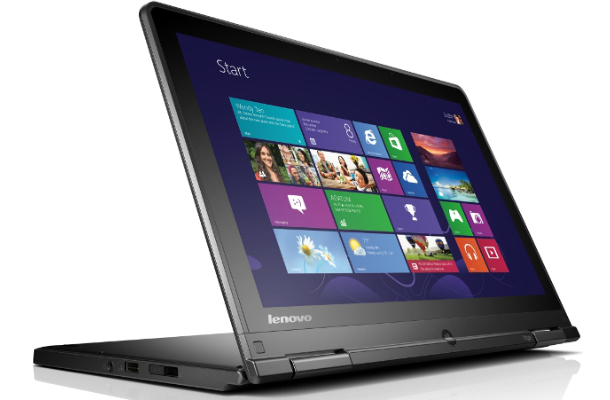

Comments are closed.