When reviewing the Lenovo Yoga 11S, Techcitement noted that the otherwise nifty laptop/tablet hybrid suffered from being released after the debut of Haswell, Intel’s fourth generation I-series processor. While a Yoga 2 was announced at CES, it ‘s not out yet. What if you want Haswell power now?
For the impatient, there’s the Lenovo Yoga 2 Pro, a substantial update to the Yoga hybrid line. What sort of updates? So glad you asked, gentle reader.
First Impressions
Disabuse yourself of one thing: This is not a prosumer device. Despite the name, the Yoga 2 Pro is largely aimed at the end user. For professionals, there’s the ThinkPad Yoga. That’s not to say that the Pro 2 is in any way amateur hour. It has the same solid, slick build that we’ve come to associate with Lenovo. One nice touch is a sort of faux leathery finish to the keyboard area, which allows for a much more satisfying grip when using in tablet mode.

“I’ve been working out.”
Despite the 13.3″ QHD+ screen, the Yoga 2 Pro is light, having shaved almost a full half pound off of the original Yoga’s weight. I doubt you’ll want to use it as a tablet for long periods, but it’s certainly doable. More importantly, the 3,200 x 1,800 resolution on this thing is stunning. Colors pop and viewing angles are not bad at all.
In an odd choice for an alleged “pro” device, there are only two USB ports and one of them is only USB 2.0. Although it’s powered USB 2.0, so you can charge things off of it. The power and volume buttons live on the side too, which makes much more sense than the Yoga 13, which had the power button on the front.
The Software
Windows 8.1 comes loaded on the Yoga 2 Pro, and I confess to being an infrequent enough Windows user to not feel any major difference from 8. It seems to perform a bit smoother? Maybe? Sure, let’s go with that.
As is typical for Lenovo, there’s a whole bunch of software pre-loaded. Some of it will appeal, some not. We all know where the Uninstall app is. One nice tweak is that the device can tell when it’s in laptop, stand, tablet, or tent mode (a.k.a. “the mode I have yet to find a use for”). Switching modes launches a “Lenovo Picks” alert, and selecting that launches suggested apps. It may be a bit too much hand-holding, but you can turn that function off.

“Seriously, why am I?”
Lenovo has also added two new ways to control the Yoga, Voice, and Motion. Voice control has a limited amount of commands for now (for example, saying “one, two, three, cheese” in the Lenovo Cameraman app will take a picture from the webcam) and isn’t a challenger for Siri or Google Now. Motion Control is a bit more labor intense, using the camera to sense set motions and apply them to certain apps. Personally, I found it a bit gimmicky without much real use. I guess if my hands were dirty? That said, both of these have great potential.
Performance
The unit reviewed here is a 1.80 GHz, fourth Gen Core i7 chip. It’s not an exaggeration to say that this is the fastest booting device I’ve seen in some time, if not ever. We’re talking blink and you miss it. This same chip supposedly gives the Yoga 2 Pro extended battery life. In our time with it, we found ourselves charging it infrequently. Additionally, the device ran significantly cooler than the third gen iSeries devices that we’ve reviewed, which is a welcome change.
The stunning screen mentioned above is powered by an Intel HD 4400 graphics chip. It’s good enough for most gaming and even some video editing, but certainly not truly high-end stuff. But honestly, why would you be doing that on a laptop?
Lenovo redesigned the keyboard layout for the Yoga 2 Pro and I’m going to come right out and say that I hate it. We’re not talking mild dislike, but intense and passionate hatred. The addition of a row on the far right for the Home, End, Page up, and Page Down keys (and oddly enough the right arrow) is utterly jarring. Basically, the bottom row is as you would expect it, and the rest of the keys are thrown off. If you use the right Shift button a lot, be prepared to hit the up button, which sits where muscle memory tells you the long shift should be. Instead, you have a small Shift key next to it.
Compare this to the keyboard on any other Lenovo device, which is sensibly designed. Indeed, the Lenovo keyboard is one of the strongest selling points. Yes, the keys have great travel and I’m thankful that they’re backlit, but the actual layout means retraining my fingers. This is a bit pointless, because the layout isn’t even standard along the company’s own laptops!
The Strengths
I’m going to be blunt; there’s a tiny percentage of users who will find that the Yoga 2 Pro isn’t powerful enough for their needs. We’re talking great graphics, strong battery life and performance, responsive touch, and a lightweight body that are all must haves. If you’re not in multimedia, CAD, or a hardcore gamer, this laptop will fit your needs. That is…
The Weaknesses
…unless you want to actually use the thing to write. The Yoga 2 Pro’s keyboard is so jarring a change as to be unusable for the average touch typist. A plethora of mistypes meant I couldn’t even write this review on it. It was simply too frustrating. I’m not saying it’s unusable for everyone, but if you brag about your words per minute, get something else.
Pricing & Availability
The Yoga 2 Pro starts at $949 direct from Lenovo, with our review model normally selling for $1,399 (currently on sale for $1,199). That’s actually cheaper than most outlets I can find.
Wrap Up
That a company known for keyboards could so badly fail at them utterly baffles us. However, let’s also keep in mind that Lenovo essentially got everything else on the Yoga 2 Pro right. It may pay to wait for the Yoga 2 (non-Pro), but if you can’t and you can deal with the quirky keyboard, this is a strong choice.

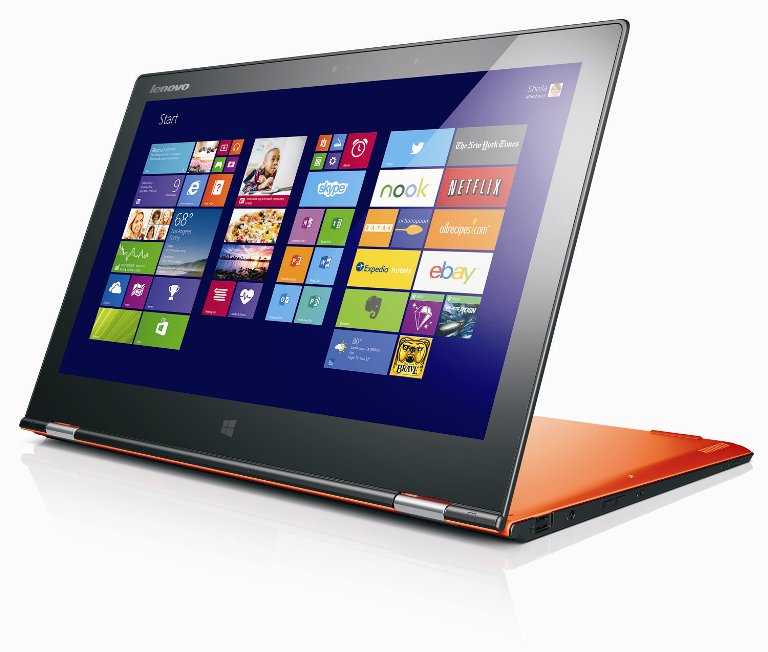



I’ve had one for a few months now. I love it. And I write on it too!
I should note that the first one I got died on me after 2 weeks, tho. Some weird bug that wouldn’t let it come out of sleep mode. I suppose you could take the battery out and . . . oh wait. You can’t take the battery out. Instead of waiting a week for the battery to finally die from powering that one little blinky light on the side, I decided to return it for another.
So if you get one, upgrade the BIOS as soon as you get it set up.