Lenovo 11S is the computing company’s second Yoga model. The first, which sported a 13″ screen, was an interesting device. Yoga’s design is unique for a tablet/laptop hybrid in that it bends backwards to close instead of popping off or twisting. Techcitement went hands on with the original Yoga, but never got a chance to go more in depth. Lenovo was kind enough to send us a Yoga 11S, and we put it through the paces.
First Impressions
Honestly, the first thing I thought when I opened the Yoga 11S’s box was, “That’s pretty.” The metallic orange-gold body (called Clementine Orange by Lenovo) with black inner area is eye catching. Opening the lid yields a typical Lenovo Ultrabook, with a nice soft-touch keyboard area and an IdeaPad keyboard (like a ThinkPad’s, but with no little red mouse thing).
The Yoga is meant to have four poses: Typical laptop, presentation mode, tent, and tablet. On the original 13″ model, the tablet mode is a little too large for daily use. The 11s obviously doesn’t have that issue. What it does have though is the weird, tactile sensation when holding a tablet that has (switched off) keys all along the back. It’s unsettling, to say the least. Lenovo bundled a “slot in case” that covers the keyboard “while offering tender touch” — the documentation’s words, not mine. This helps, but an 11″ hybrid device of this sort remains a drop too heavy for a user mostly focusing on tablet use. Additionally, the heat vents are in an inconvenient spot for anyone who wants to rest the tablet without folding it out. You’d have heat exhaust blowing right on you.
All three other modes are great though. I have a toddler in the house, so tent mode was a scary thought but it turned out to be fairly sturdy. I fail to see why someone would use it over presentation mode, but it is certainly a conversation starter.
The Software
While Window 8.1 is around the corner, it’s silly to expect anything but Windows 8. Users have a love/hate relationship with the latest Microsoft OS, and nothing we can say will change that. If it helps, the traditional “desktop mode” works just fine.
Like most Lenovo IdeaPads, you can expect a bunch of “value added” software, like Accuweather, something called Birzzle, Pandora, eBay, Encyclopedia Britannica (perfect for if you have a report due on space), Evernote, Kindle, McAfee, a trial of MS Office, and other stuff you likely won’t bother with.
Performance
There’s a lot to love about the Yoga 11S as a traditional laptop. Stunning IPS HD display, great keyboard and trackpad, and most importantly for the era of touch, a responsive touchscreen. Indeed, it may be one of the best laptops I’ve used yet. Port wise, you get a USB 3.0 and a USB 2.0 as well as HDMI and a memory card reader. Our review model came with an i5 chip (which is interesting, because the orange model is supposed to be an i7), and it ran just swell. All models come with an SSD drive. Ours was 128 GB, with only 66 GB free for the user. In the age of cloud storage that’s not terrible, but you might want to upgrade that feature when ordering.
The integrated Intel 4000 HD graphics may not be enough for the dedicated gamer, but they’ll get most of us through the day. HD videos played with no stuttering. There was some fan spinning at points though, meaning heat is again an issue.
The 11S is rated for six hours of battery life. In real world use, it felt more like five, maybe five and a half. That’s not terrible, and tweaking settings could result in getting the rated time.
The Strengths
It’s the age of touch, and for a touch-centric device to make an impact, it needs to stand out. It’s easy to dismiss the Yoga as a gimmick laptop, but it’s actually a great device for someone who wants a fast and light laptop with a reliable touchscreen and only needs a tablet on occasion.
The Weaknesses
As a tablet, the 11S fails to be casually usable. Because tablets are largely casual devices, that’s less than good news. As I note above, this is fine for occasional use, but not much more. It’s not just an issue of size, weight, and the weird feel of the keyboard, but the heat dissipation is a problem.
Additionally, there’s the Haswell factor. Intel released a new generation chip, and Lenovo is expected to add it to all existing products. Normally, we’d scoff at a generational bump, but the entire point of Haswell is an improvement in power consumption for portable devices, which is something the 11S could really use.
Pricing & Availability
There are four models of 11S available, starting at $749 for an i3 based system and topping out at $1299.99 for an i7.
Wrap Up
There’s an old truism that one should wait for the third generation of a device. Treat the first one as a beta, the second as a refining, and the third one as a fully finished product. The Yoga 11s is a lot more polished than a simple refinement, but it’s not there enough for me to strongly suggest it when the Haswell edition is coming out soon. Possible exception: When Haswell drops, this version’s price is likely to as well. That’s a plus for us cheapskates, but for everyone else, I highly suggest waiting for the next Yoga.

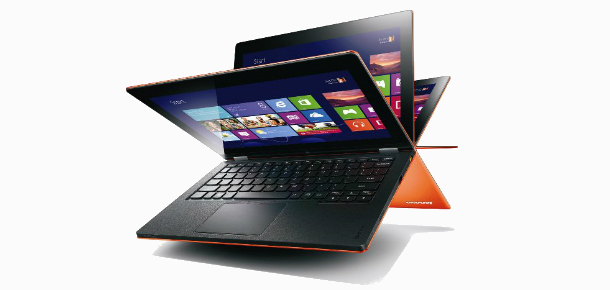





Comments are closed.