Lenovo’s been making an impressive push with its new wave of hardware. The company was kind enough to send us the new IdeaCentre B540 to give it a once over. As a regular user of Windows Vista and until a few months ago, a Windows XP user (I know!), I was excited to put a Windows 8-powered, higher-end entertainment model through its paces.
First Impressions
Set up is remarkably simple with the Lenovo IdeaCentre B540. As one would expect in an “all-in-one” model, with the exception of a power cord, there weren’t any wired connections to be made. After firing the B540 up, I was right into the quick and easy guided Windows set up.
It wasn’t a completely error-free first impression, though. The included mouse didn’t work. After trying three batteries, I gave up and used my trusty Logitech mouse and keyboard. I have to admit, after giving the mouse and keyboard a once-over, I was okay with that decision. These two tools stood out from the rest of the package as a bit chincy. I suppose Lenovo decided these weren’t important elements for a touch-based model, but for this price tag, customers deserve better navigation hardware.
The unit itself is 16.2″ x 22.7″, with an impressive 23″, 1920 x 1080 pixel resolution touchscreen. Two short rows of indicator lights melt into the bottom of the touchscreen frame. Buttons, audio, and USB ports are hidden from view but easy to access on the sides of the all-in-one system. Around back are ports for HDMI, Ethernet, and a few more USB slots. Early production photos show RCA and old-school RF antenna ports, but they are noticeably absent from the review unit Lenovo sent us.
The Software
The B540 comes with Windows 8 (64-bit) with four GB DDR3 RAM and a one TB 7200 rpm Hard Drive, all gussied up on the front end with Microsoft’s new Metro interface. Much of Windows 8’s usability relies on Windows Mail, X-Box, Bing, Weather, and other Microsoft products. While that doesn’t bother me so much when Google does it, I’m irritated that Microsoft made it difficult to use the computer without handing over a ton of information about my online life just to use the computer. But that’s a Windows issue, not a Lenovo one, so I’ll leave it at that.
Lenovo sent the IdeaCentre B540 preloaded with Angry Birds and a game called Fishing Joy, presumably to introduce the wonders of touch screen capabilities. Neither was really necessary, but the thought was nice.
Performance
For someone accustomed to waiting for Windows Vista to catch up with what he’s doing, the start up time is startlingly fast, and transition between programs is quick and responsive. With 2 TB of storage and 8 GB memory, I’m unable to pump the B540 full of enough programs to slow it down. The touchscreen is fantastic, working exactly as it should with what Lenovo touts as 10-point multi-touch.
The Strengths
The IdeaCenter B540 has impressive entertainment specs. With 1080p HD capabilities, quality integrated speakers, a webcam broadcasting at 720p HD quality, and multiple HDMI ports, it would fit well in a high-definition environment. The built-in WiFi capabilities and included wireless peripherals ensure a nearly wire-free experience, a welcome sight on anybody’s desk.
The Weaknesses
Lenovo is marketing the IdeaCentre B540 as a home entertainment computer, going so far as to suggest that it could replace your television. For that reason, I’m disappointed that a full range of cable and antenna connectivity options was removed before the unit went to market. For areas with the options Lenovo planned on, this won’t be an issue, but I can’t test any of the DVD, VCR, satellite, cable, antenna, or even streaming Roku options that I have available. That’s a big problem for a home entertainment computer.
Pricing & Availability
Lenovo lists the IdeaCentre B540 at $1,249, but I’ve found it retailing at $900 with additional discounts at various online sources, including Amazon.
Wrap Up
The IdeaCentre B540 is a mixed bag of not-quite-success. While the computer has the power to be an impressive PC, the peripherals are lacking in quality. The B540 wants to compete with popular touchscreen devices, but weighing in at over 20 pounds and tied to a power cord, it’s necessarily stationary on a desk (or mounted to a wall, as shown in Lenovo’s promotional materials), making touch controls clumsy and inconvenient compared to phones, tablets, and laptops. Lenovo has tried to position the computer as a smarter television replacement, but the IdeaCentre B540 lacks basic input capabilities needed in living rooms that haven’t yet been converted to a total HD experience.
That’s not to say this is a bad computer; quite the contrary. I’ll take not-quite-success over abject-failure any day. But at this price-point, Lenovo needs to focus on one usage area and excel there. As it stands, I’m afraid customers will be left unimpressed with their sizable purchase.

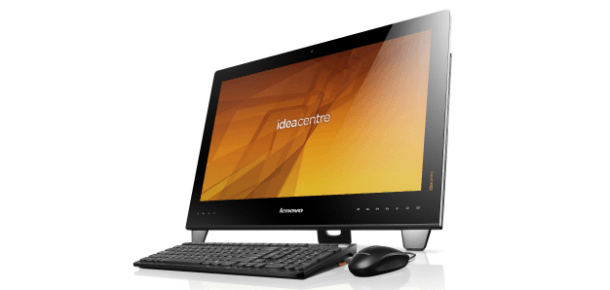


I own one of these with windows 8 and absolutely love it. However, mine is absent the tv feature which I was under the impression it had. I’m trying to find out if a tuner can be purchased and installed. Any info will be well appreciated. Thanks