Like many people with jobs in corporate IT departments, I’ve encountered various revisions of Backup Exec over the years, serving as the cornerstone of a company’s backup routine. In fact, few software packages in regular use today have such a long history. My first experience with the software dates back to 1993, when Conner Peripherals purchased the rights to the code and regularly bundled Conner Backup Exec with new tape drives. (Back then, I was working part-time for a buddy of mine who had a small business building computers for schools and medical facilities.) However, Backup Exec’s history dates back much further than that, starting out as MaynStream from Maynard Electronics in 1982.
In the years that followed, Backup Exec changed hands several more times, with Seagate owning the software for several years until VERITAS acquired Seagate’s storage management division. Most recently, in 2005, Symantec acquired VERITAS itself. In the years that followed, Symantec released new versions of Backup Exec every year or two, but wisely kept the basic functionality, look, and feel the same. Updates generally only addressed support for proper backup of new revisions of such products as Microsoft Exchange and SQL database servers, along with miscellaneous bug fixes and enhancements.
Last year, all of that changed with the release of Symantec Backup Exec 2012. This release gives a graphical user interface makeover, complete with a home screen that has a configurable layout. (Would you like a one-, two-, or three-column view? Click the big, colorful button with your preference.) A large odometer in the bottom corner displays the number of days remaining on your support and maintenance agreement (as if that’s the first thing a systems administrator needs to see upon launching the software). There’s even a check-box to click to display Symantec’s current “ThreatCon level”. One of the new features includes the ability to kick off a server backup immediately when this level exceeds a certain value. As long as most server backups take to complete, I’m not sure what value this has in the real world. If you actually care to know the status of a specific backup job, you need to click over to another screen and double-click the job you’re interested in. These details don’t appear to warrant a view on the precious home screen real-estate.
All of this adds up to more clicking around to access the information administrators need and time to relearn what was once a familiar set of screens and menus. That alone would be tolerable, although the pretty new screens make the software take longer to load. The real usability killer is the loss in core functionality. Inexplicably, Symantec opted to redesign Backup Exec so it’s server-centric instead of job-centric. Until now, a user could create a new backup job consisting of a selection of files and folders from any or all of the servers running Backup Exec Agents. With Backup Exec 2012, each job only backs up a single server. If I want to back up files residing on five different machines, I have to create and schedule five different backup jobs to do it. Symantec adds a grouping feature, allowing a group of backup jobs to be grouped under a single heading. This functionality doesn’t serve any purpose other than organizing some of the additional clutter caused by the need for all the extra backup jobs. The concept of selection lists is gone too. Previously, a selection list could be defined, serving as a template of files and folders for backup. Multiple jobs could share a list. Now, there are no more shortcuts. Each job has to have its own list manually created.
To add insult to injury, the LiveUpdate utility doesn’t work well either. After installing what claimed to be the Service Pack 1A version of Backup Exec 2012, I ran LiveUpdate to check for any newer patches or fixes. The LiveUpdate determined that I needed to download and install Service Pack 1A. Hoping it was correct and providing me some newer code than I had, I let it proceed. The download wound up reinstalling the exact same version of the software I was already running and corrupted itself in the process. I couldn’t get LiveUpdate to check for updates again until I clicked on a tab in the software that allowed me to empty out its cache.

A metaphorical view of Backup Exec. Via.
The product is even more hassle for Backup Exec users who haven’t kept up with the latest versions of the software year after year. Backup Exec can upgrade an installation from the 2011 edition, but not from any version older than that. Anyone updating from a version more than a couple versions behind has to recreate backup jobs and media sets from scratch or go through the ridiculous process of installing each incremental release of the software, doing an upgrade each time, until reaching the 2011 version.
Several posts on Symantec’s support forum indicate the company plans to address the ability to back up multiple servers in a single job with the next major update. The company wouldn’t say, however, if this would require buying the 2013 version. Because these promises began in May 2012 and we’re already into 2013, I’d be surprised to see it addressed as a free patch at this point.
I strongly recommend looking elsewhere for Enterprise-class backup software, especially if your company relies on tape for backups. For those backing up to hard disk, at least the multiple jobs for multiple server backups won’t create extra wear and tear on physical tape drives as extra rewinding and fast forwarding is needed to complete each one. Regardless, this software is too expensive to have these limitations.

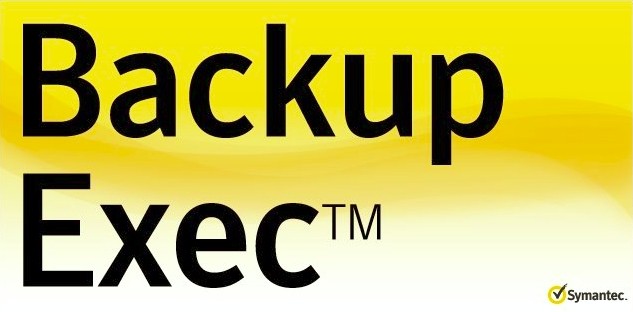


Comments are closed.