Having just finished reading David Pierce’s first impressions on using Windows 8, I’m compelled to write my own rebuttal. Like Mr. Pierce, I’m primarily a Mac user, though certainly also comfortable using Windows. I have no doubt I’ll install a copy of Windows 8 on at least one of my home computers when it’s released, just to keep up with the latest developments in the computing world. Regardless, I think it’s ridiculous to talk of throwing away a perfectly good MacBook Air, or relegating an iPad to the closet, simply because of Windows 8’s arrival. Mac OS X Mountain Lion came out less than a month ago, so it’s disingenuous to pretend sticking with a Mac in October, 2012 amounts to using an outdated operating system. By October, iOS 5 will also be available, adding brand new capabilities and features for iPad users.
From Pierce’s article, he believes Windows 8 is the “first desktop operating system that understands what a computer is supposed to do in 2012.” And what exactly is that? Pierce claims it’s all about the ability to mix and match peripherals as needed so a small, portable PC is reconfigurable with multiple monitors, Bluetooth keyboard and mouse, a printer and so forth, on demand. I’m puzzled, because I’ve done this with my MacBook Pro notebook for the last year or two, even when using a version of OS X that’s now two releases behind the times. When I temporarily install new printer drivers in Windows, I typically wind up with a mess in my system tray: applications running in the background to monitor ink status and to auto-detect if the printer is moved from one USB port to another, along with possibly a whole imaging application supporting scanning for all-in-one printers. In OS X, printer installation rarely requires anything beyond drivers included as part of the OS itself. Even scanning support often uses Apple’s Image Capture utility versus proprietary software loaded with the print driver.
Pierce goes on to discuss the advantages of touchscreen functionality. Yes, Windows 8 embraces touchscreens and this is a good thing. However, I fail to see why OS X is excluded from the party. The Axiotron Modbook proves OS X is perfectly capable of working in a touchscreen environment, even where writing with a stylus is required. Meanwhile, iOS pretty much spawned the entire touchscreen movement with the iPhone and iPad, and iOS features get rolled into OS X increasingly with each update. Currently, Apple believes users get more out of a traditional computer paired up with a large multi-touch capable trackpad than they do an actual touchscreen display. (In my opinion, Apple may be right. Touchscreens require constant cleaning to prevent fingerprints and reaching one’s arm out in front of them to touch objects on the screen quickly gets tiring.) There’s nothing preventing integrating the multi-touch gestures and trackpad into a touch capable screen though, should Apple feel like building such a machine. In fact, Apple patented a concept for an iMac Touch back in 2010.
Lastly, I take issue with Pierce’s love of the new Windows 8 start screen. Pierce argues that the screen enables quick, easy access to dozens of common activities like checking email, the weather forecast, or calendar appointments. Fine, but then Pierce goes on to ask readers to “imagine how long checking all of those things would take using Mountain Lion.” I imagine it being just as quick. With Apple’s Spaces (now part of Mission Control) serving up multiple virtual desktops and OS X’s support of restoring applications with their last used window positions and content on a reboot, it’s easy to leave my most-used applications running.
On my Mac Pro, for example, I initially configure Mission Control so an auxiliary mouse button is assigned to launch it:
Then, I simply launch Mission Control and drag an application to the top of the screen, where it’s assigned a brand new virtual display. After I’ve done that for all of the programs I wish to keep running and access regularly, switching between them is as easy as a single click to enter Mission Control and a second click to select the virtual display with my desired app(s) in it. Unlike the Windows 8 Start Screen, a click on one of these virtual displays might bring up four or five applications at once, all sized and positioned where I like them.
In cases where Apple’s Dashboard widgets fill the need (such as getting the weather or providing a calculator), they’re accessible with a single click or keystroke too — without occupying any regular screen real estate. The Windows 8 Start Screen concept amounts to little more than a front end to the real desktop environment beneath it. Users wishing to do file management or work with anything not placed on that intro screen may find it another annoyance to click through.
At the end of the day, Windows 8 attempts to completely reinvent the look and feel of the OS, to come up with something suitable for all manner of computing devices, from smartphones to tablets to desktop PCs. Apple opts to go a different direction, keeping iOS for the phones, tablets and media players while maintaining OS X for the notebooks and desktop computers. While integration of the two increases with time, it’s evident that so far, Apple is focused more on doing so to ensure continuity of the data. (E.g. if I enter a note or a reminder on my iPad or iPhone, a copy is now synchronized to an equivalent application supplied with OS X Mountain Lion.)
Time will tell how Microsoft’s approach works out, but I’m not currently convinced the “one OS fits all” plan benefits the consumer as much as it does Microsoft’s developers.

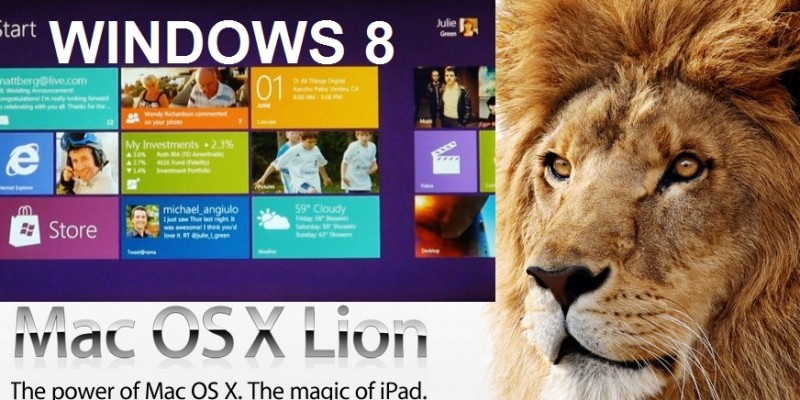


I see a need for a lot of improvement in Windows 8.For one, if you access a PDF using its own reader, you can’t see the task bar below that is a typical thing of any Windows OS experience, so you need to ALT+Tab all the time to switch between a PDF doc and any other Office file you might be using. Second glitch is the Shutdown/Power Off button – its now hidden in the Settings button in the right side-bar. Lastly, all default tiles – weather, maps, search, messaging are Microsoft/Bing and they are not the most effective alternatives..I guess besides the cosmetic changes, Windows 8 doesn’t offer much..